Your tickets have been emailed to you. You will also receive an email from Blink Identity prompting you to enroll in the face recognition contactless entry system. You must enroll in order to enter the building. If you don't see an email from "[email protected]" please check your spam folder.
Enrolling is Easy!
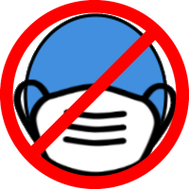
Step #1: Remove your face mask
and make sure your entire face is
visible, including your chin.
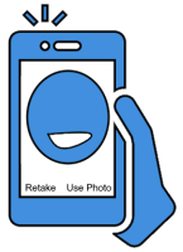
Step #2: Enter the requested
information and take a forward-facing,
passport-style photograph.

Step #3: Select the “Use Photo” button
to submit your data. If you don’t like the
photo, press the “Retake” button to try again.
to submit your data. If you don’t like the
photo, press the “Retake” button to try again.

That’s all! Once your photograph is
finished uploading, you are ready to go!
finished uploading, you are ready to go!
